Best Streaming Sites to Watch TV Shows and Movies Online for Free in South Africa
In this article, we will cover the best sites to watch TV shows online for free.
Whether you’re into dramas, comedies, or sci-fi series, there are plenty of free streaming sites to watch TV shows.
The websites on this list are compatible with any device that has a browser, including TV devices such as Fire TV Stick and Android TV.
1. Tubi TV

When I want to watch free content, Tubi is usually my first choice.
Tubi does not force you to sign up to start watching content. I have signed up anyway because it personalizes my recommendations, lets me add favorites, and saves my watchlist.
Signing up also ensures that my recommendations and watchlist are synced across devices. So, if you leave an episode midway on your laptop, you can continue watching it later on any other device.
Also read 10 Most Reliable Project Free TV Alternatives in 2025 in South Africa
and also 10 Best Working Public IPTV Playlists in South Africa – November/December 2025
Tubi also has apps for almost all devices. I have it installed on my FireStick, Android TV, and smartphone. In fact, I prefer watching Tubi on the app to on the site. It is smoother.
I find the design straightforward and neat. You can easily browse and navigate the site.
Best For
- Watching free content without signing in
- If you don’t mind a few ads
- If you like crime, thriller, horror, and comedy genres
- Watching niche sections like anime, documentaries, and classics
Technical Details
- Aps: FireStick, Android TV, Roku, Apple TV 4K, Android, iOS, Windows, and Mac
- Resolution: Most old content is capped at 480p and 540p, but some titles are available in 720p and 1080p HD
- Ads: Shows ads (but minimal)
- Subtitles & Accessibility: Closed captions and subtitles available for most videos
- VPN Compatibility: Compatible
2. Plex
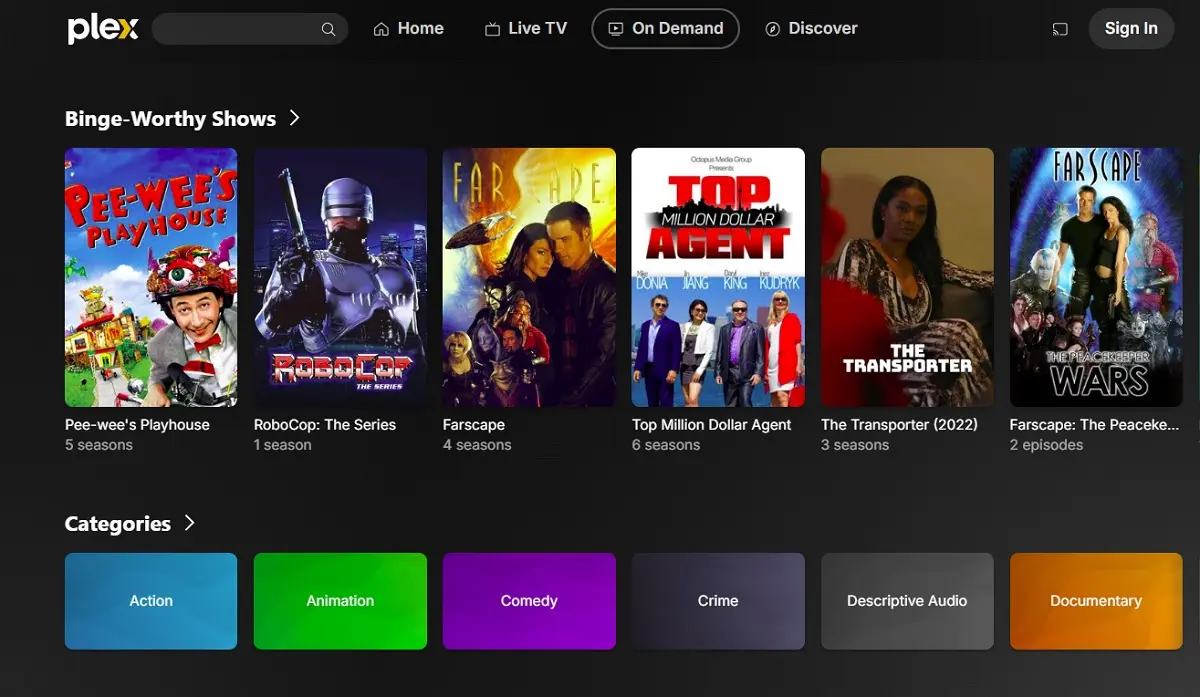
I knew that Plex was supposed to organize the local video and audio files on my laptop, but I found out a bit late that it also offers free streaming.
Well, that was a nice surprise. Since then, I’ve started using it quite regularly, especially when I want to watch something less mainstream. It has classic and less popular titles that I have never seen on Netflix or Prime Video.
It also lets me explore various genres, including dramas, comedies, old westerns, and even a few telenovelas I didn’t think I’d ever get into, such as In the Name of Love.
Most videos stream in HD. Some might seem a bit dated to you, but I don’t mind that – it actually adds to the nostalgia.
Plex has apps for almost all devices. I prefer watching via the app on my TV when I’m home. I use the website on my laptop only when I am traveling.
You can watch some videos without signing in. I recommend signing in to unlock the entire free content library. And, when you log in with your account, you can also create a watchlist and continue watching on any device.
Plex is available in most countries. I know that because I asked some friends living abroad (including the one in France, whom I asked to test Tubi), and they had no trouble accessing Plex without a VPN.
Some videos are not available outside the USA. I am guessing it’s due to licensing agreements with the copyright holders. No problem! They easily unlocked the US library with a VPN.
Best For?
- Keeping personal/local media and free online streaming
- Old content and some hidden gems
- Free, ad-supported streaming without subscription
Technical Details
- Apps: FireStick, Android TV, Roku, Apple TV 4K, Android, iOS, Windows, and Mac.
- Resolution: 720p to 4K, depending on the type of content
- Ads: Shows ads, but they are usually not very annoying
- Subtitles: Yes, closed captions and English subtitles are available
- VPN: Works with VPNs
3. Pluto TV
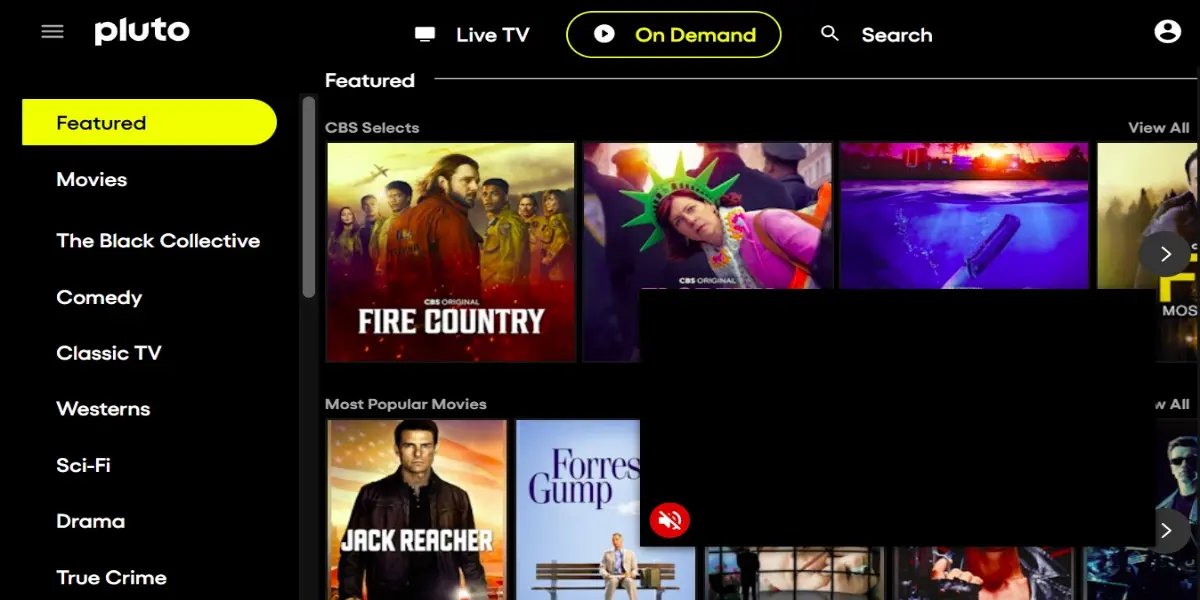
I have also been using Pluto TV for a while now, and I am more than satisfied. Even though it doesn’t have much premium content, I have discovered tons of amazing titles for hours of streaming.
Like Tubi or Plex, Pluto TV did not force me to sign up. I did it anyway because I like to maintain a watchlist.
You can explore dozens of movies and shows by clicking the On Demand section at the top. I primarily use Pluto TV to watch old sitcoms. But there’s a lot more.
I like Pluto TV for those times when I don’t want to think too much about what to watch. There’s enough content, and I always end up stumbling upon something interesting.
Pluto TV has ads, but they don’t bother me much. It feels like commercial breaks on traditional TV.
Who It’s Best For
- You like to flip through channels and watch something casually
- You enjoy old sitcoms and classic shows
- You sometimes prefer watching without signing in
- You are fine with some ads
Technical Details
- Apps: FireStick, Android TV, Android mobiles and tablets, iOS and iPad, Roku, Apple TV 4K, Windows, and Mac.
- Streaming Quality: Up to 4K, but not for all titles. Some stream only up to 720p, especially older titles.
- Ads: Shows ads, but they aren’t very annoying
- Subtitles & Accessibility: Closed captions and subtitles in English and Spanish.
- VPN Compatibility: Yes
4. Prime Video

I use Prime Video quite often because I find it a very reliable streaming service, much like Netflix (and also because Prime membership gives me shopping benefits on Amazon).
Yes, Amazon Prime is paid, but it also has a 30-day free trial that opens up its entire library of movies, shows, anime, and other on-demand videos. I think it’s a good way to test the waters.
But if you don’t want to use the free trial or have already used it up, Prime also offers a huge collection of free content that you can explore in the Free with ads section.
I was excited to see that the free segment also includes Prime Originals, including The Rings of Power, Jack Ryan, and The Marvelous Mrs. Maisel.
Is there a catch? Yes! Not all seasons are free. For example, you can watch seasons 1-3 of Jack Ryan for free, but the 4th season is only available with a subscription. Thankfully, there are plenty of entirely free titles.
I like the browser experience better than the app on my laptop. However, the app is much smoother on TV devices like FireStick compared to browser streaming.
Who It’s Best For
- You want a trusted service that offers both free and paid streaming
- You want to use the 30-day free trial
- You want to explore the Prime Originals for free
- You don’t mind ads if it gives you free access to content
Technical Details
- Apps: All popular devices
- Resolution: Up to 4K UHD.
- Ads: Yes, if you have a free plan or you are watching titles that are free with ads
- Subtitles & Accessibility: Closed captions and subtitles available in multiple languages.
- VPN Compatibility: Compatible with VPN
5. YouTube
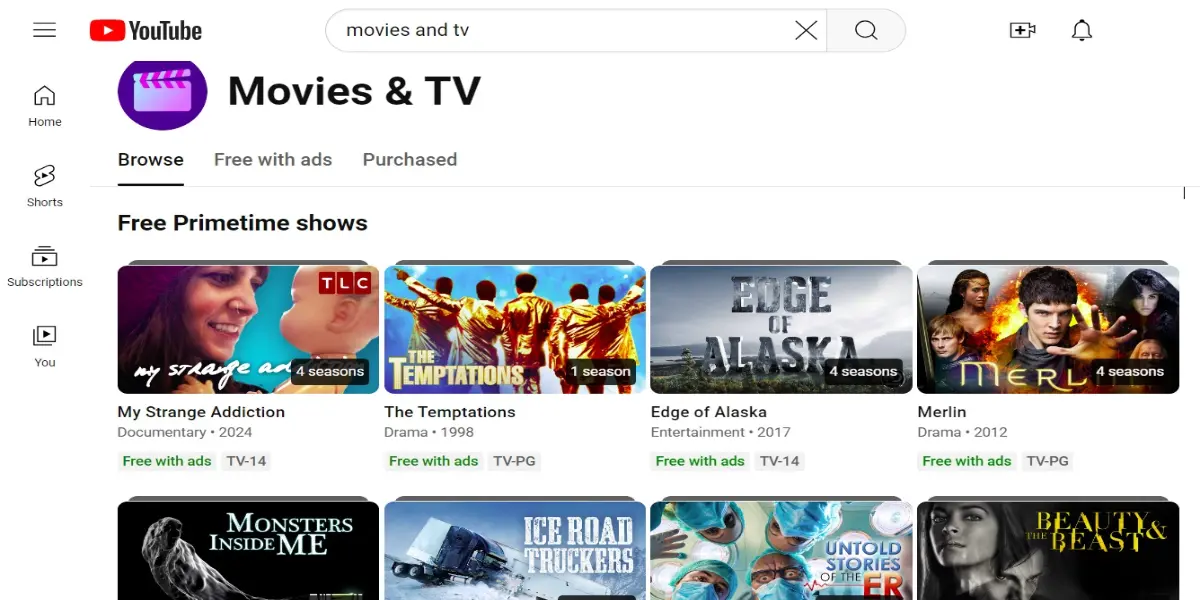
Like most people, I use YouTube mainly for random videos and reels. But it took me a few years to realize that it has a surprisingly good collection of TV shows and web series.
I’ve watched full episodes of Merlin (but I can’t find them now), Beauty and the Beast, and even My Strange Addiction here. YouTube also lets me revisit classics like Mr. Bean.
Most titles have subtitles if you want to watch casually while multitasking.
Sometimes, when I can’t figure out what to watch, I go to the Movies & TV section and choose the episodes randomly. You can browse the Free with ads sections. There are many interesting titles here.
Best For
- Watching random videos
- Exploring lesser-known movies and shows.
- Rewatching classics or older shows.
Technical Details
- Apps: Almost every known streaming device
- Streaming Quality: Up to 4K
- Ads: Yes, if you don’t have YouTube Premium
- Subtitles & Accessibility: Closed captions and subtitles available for most videos
- VPN: Yes, it works with a VPN
6. The Roku Channel
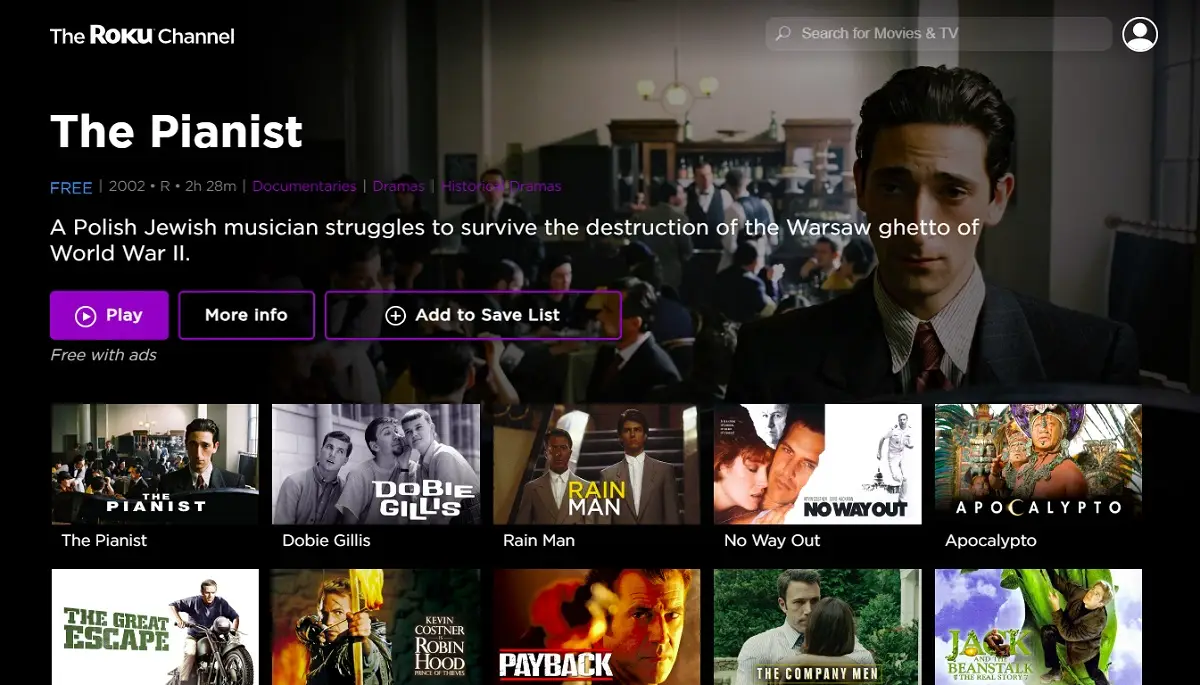
The Roku Channel is another free (and ad-supported) option I explore when I really don’t want to think much about what to watch.
I have noticed that it lets you watch some content without signing in, but for others, you must log in to your Roku account.
It has a big collection of TV shows. I can say that because I kept scrolling, and the list didn’t seem to end. That’s not all, though. You can also watch hundreds of movies, and there’s a decent live TV section as well.
I have seen full seasons of some old and forgotten shows, classic sitcoms, and dramas. It even has a Not on Netflix section, where you will find shows like Castle and The Equalizer.
The interface is straightforward. I can easily find titles or switch between categories. The Roku Channel app may be slightly better, but the browser experience is also not bad at all.
Best For
- Watching free movies and shows
- Watching without overthinking what to play
- Older shows, forgotten sitcoms, or classics that rarely appear elsewhere
- Those okay with some ads
Technical Details
- Apps: All popular devices
- Resolution Quality: Up to 4K.
- Ads: Yes, it is an ad-supported platform
- Subtitles: Closed captions and subtitles available.
- VPN Compatibility: Yes, easily unlocks with a VPN anywhere (my friends in France and Singapore have tried it)
7. Xumo TV
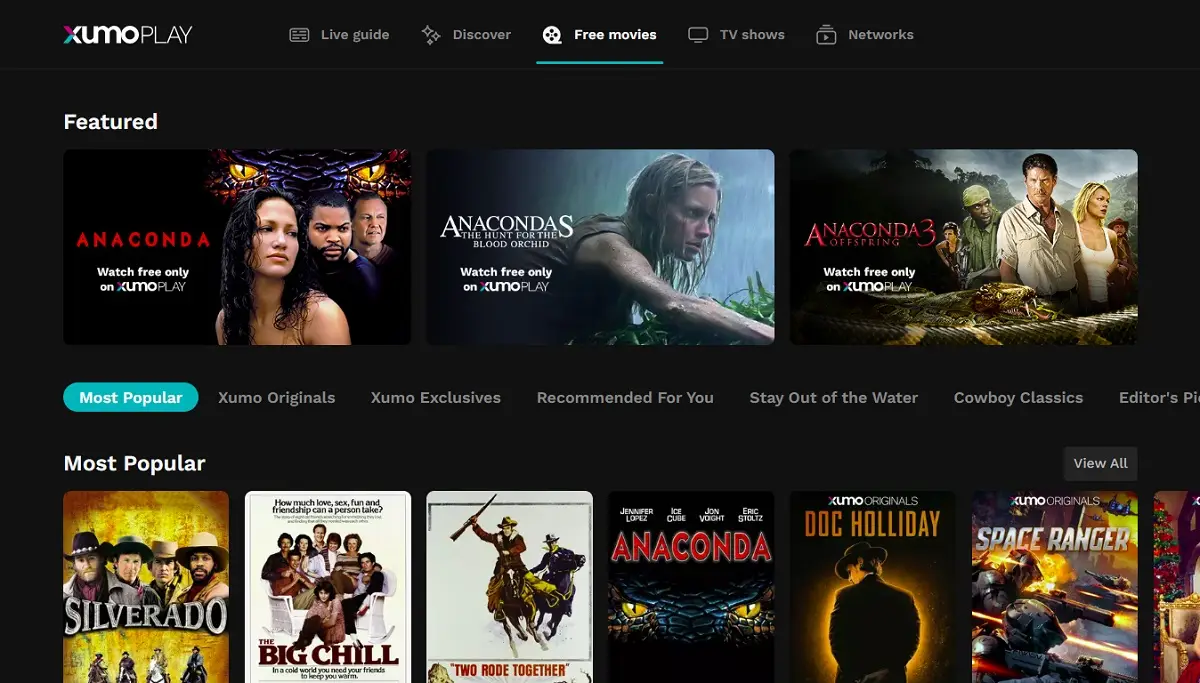
Xumo TV or Xumo Play is also a big name in the free-streaming world. It is an ad-supported platform that gives me options to watch TV shows, movies, and live TV.
The ads may slightly dampen the experience. I ran into 4 back-to-back ads even before the movie started, and each lasted more than 25 seconds. But that was not all. There were several ads during the playback.
The live TV guide reminds me of old-school cable — hundreds of channels for news, sports, and entertainment. I remember stumbling onto Forensic Files one evening and then somehow watching three episodes in a row.
It’s easy to navigate, though sometimes I scroll aimlessly until I find something random. You don’t even need an account, which makes it perfect when you just want to jump in and start watching.
- Apps: FireStick, Roku, Android TV, Apple TV 4K, Android, iOS, Windows, and Mac.
- Resolution: SD, HD, FHD, and UHD, depending upon the title
- As: Yes, it is an ad-supported platform
- Subtitles: Available
- VPN: Works with all major VPNs
8. Popcornflix
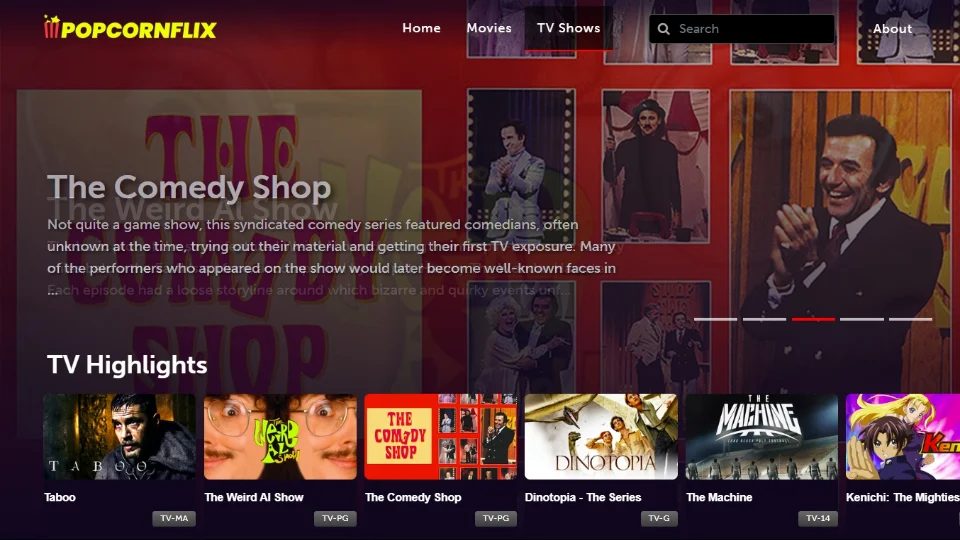
Popcornflix has been around forever. I think I first saw it mentioned years ago while looking for free movie apps. It’s simple — no sign-ups, no fuss, just hit play and go.
It doesn’t have new or trending shows, but that’s the charm. I’ve found old sitcoms, weird thrillers, and a few hidden gems I didn’t expect to enjoy. The ads appear once in a while, but nothing unbearable. When I just want background noise or something light, I end up here.
- Apps: Amazon FireStick and Roku
- Streaming Quality: Standard quality (SD).
- Ad Experience: Ad-supported, but not very annoying
- Subtitles & Accessibility: closed captions and subtitles are available.
- VPN Compatibility: Compatible with VPN.
9. Filmzie
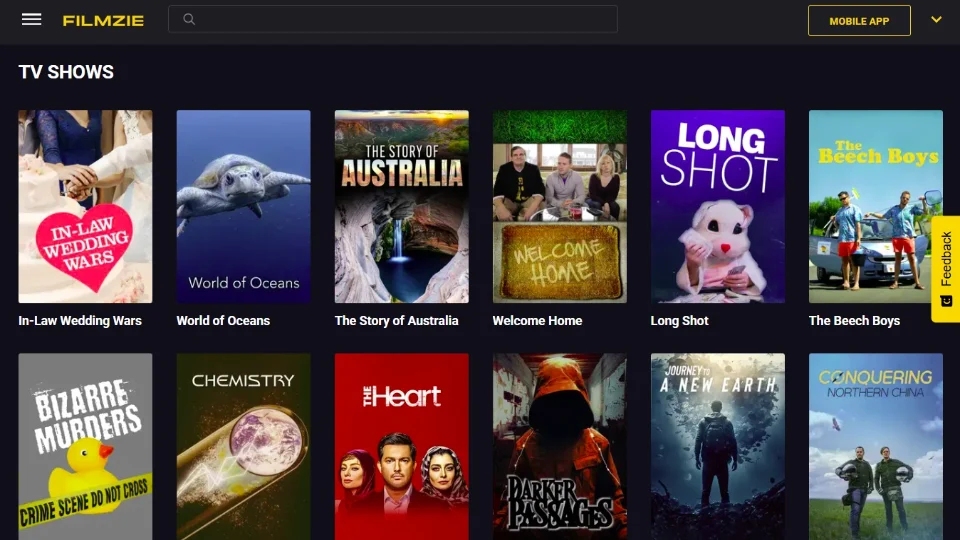
Filmzie is the type of app you check out when you’re tired of mainstream stuff. It’s smaller, yes, but the catalog has a surprising mix of indie and international shows.
It’s free with ads, though not the kind that drive you crazy every few minutes. The first time I tried it, I found myself watching a short European drama that I hadn’t even planned on. The interface is clean and to the point. You don’t have to sign up either, which I appreciate.
If you like offbeat or niche shows, Filmzie is one of those quiet corners worth exploring.
- Apps: Amazon FireStick, Roku, Apple TV, Android TV, Android, iOS, Windows, and Mac. App is available.
- Streaming Quality: Standard quality for older content and up to HD for recent titles.
- Ad Annoyance: Low to medium
- Subtitles & Accessibility: Closed captions and subtitles available in multiple languages.
- VPN Compatibility: Compatible with VPN.
10. Fawesome TV
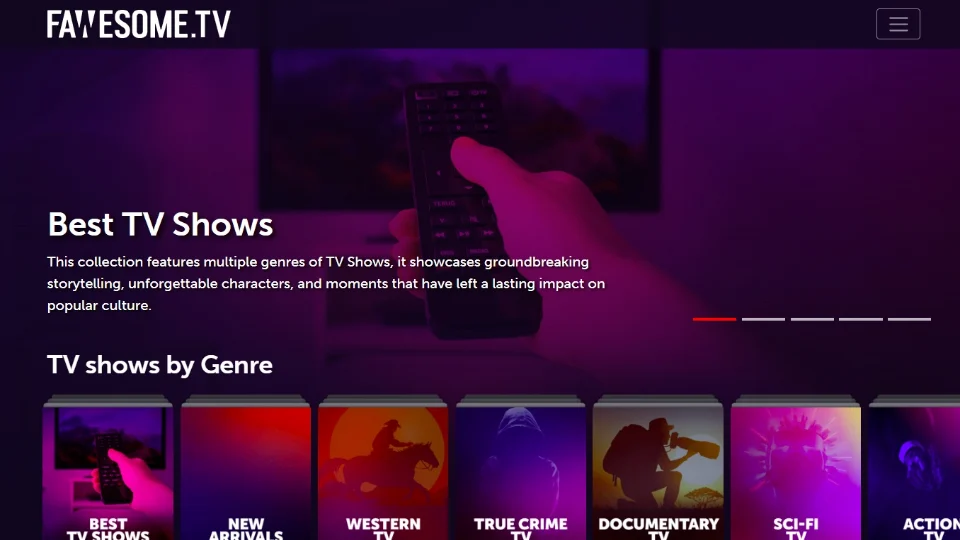
Fawesome TV kind of crept up on me. I wasn’t expecting much at first, but the library’s huge — especially if you like reality, mystery, or true crime.
What I really like are the themed playlists. You click one, and suddenly you’re down a rabbit hole of similar shows. The stream quality is reliable, and the app works fine on pretty much anything I’ve tried.
And the best part? No login required. Just open it and start streaming.
- Apps: Amazon FireStick, Android TV, Android, iOS, Roku, Windows, and Mac.
- Resolution: Up to 1080p HD, though some older titles stream in SD.
- Ad Experience: Shows ads.
- Subtitles: Closed captions and subtitles are available.
- VPN: Compatible with VPN.
11. Hoopla
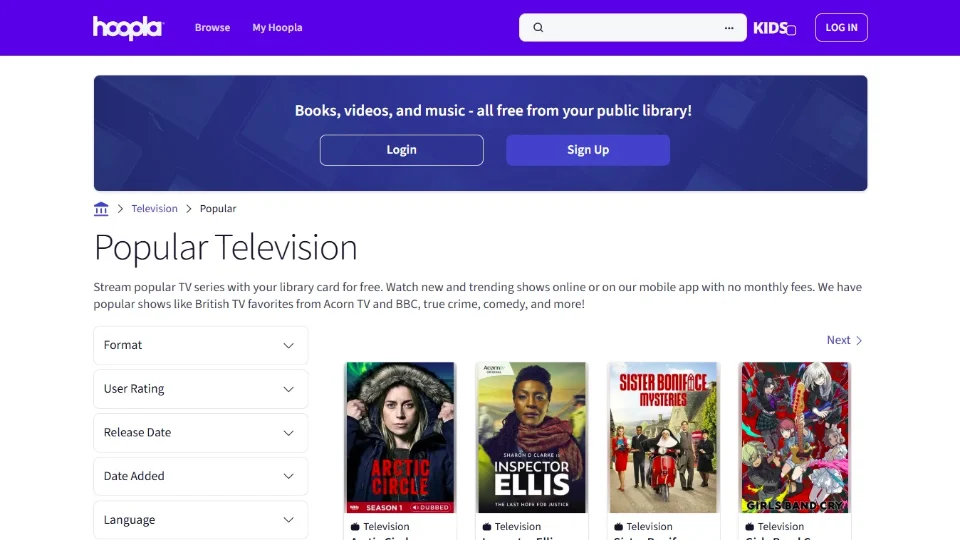
Hoopla feels like one of those secret gems no one talks about. It’s 100% free, though you’ll need a library card to sign in.
Once you’re in, there are no ads — just pure streaming. The collection leans toward quality over quantity.
The only catch is the borrowing limit set by your local library, which resets each month. Even so, it’s easily one of the best legit options if you’re tired of ad breaks.
- App Availability: Amazon FireStick, Roku, Android TV, Android, iOS, Windows, and Mac. App is available.
- Streaming Quality: Mostly HD, though quality varies by title.
- Ad Experience: No ads
- Subtitles: Closed captions and subtitles are available.
- VPN: Usually not compatible with VPN
12. Fandango at Home
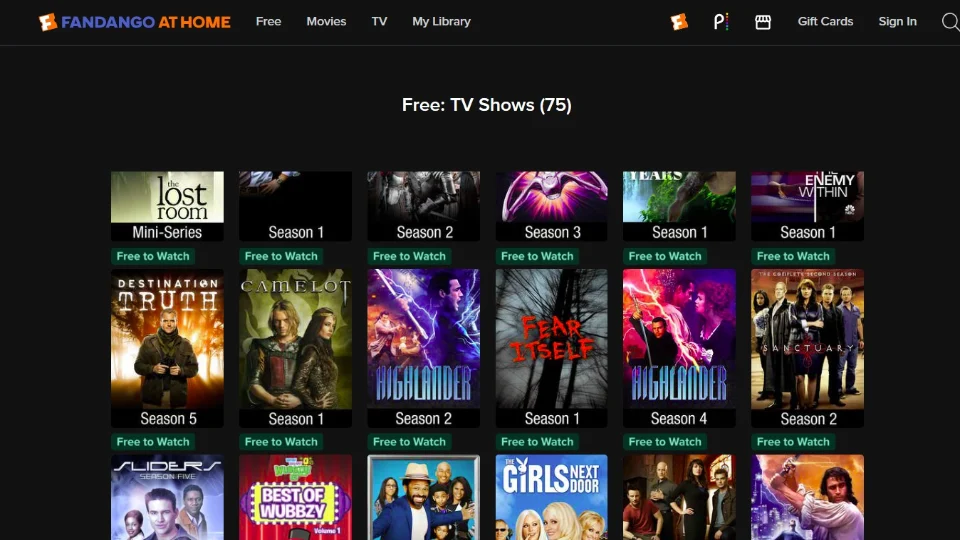
Fandango at Home, formerly Vudu – yeah, the one that used to be Vudu — has a nice mix of free and paid shows. I like to check the “Free” section when I’m not in the mood to rent anything.
You’ll find old favorites, classic sitcoms, and family series there. The ads don’t feel too heavy, and the picture quality is solid.
And when something new drops that I actually want to watch, I don’t mind renting it here either. It’s like having both worlds in one place.
- Supported Devices (App Availability): All major devices
- Streaming Quality: Standard quality (SD).
- Ad Experience: Shows ads.
- Subtitles & Accessibility: Closed captions available for some titles.
- VPN Compatibility: May not be compatible
13. Sling Freestream
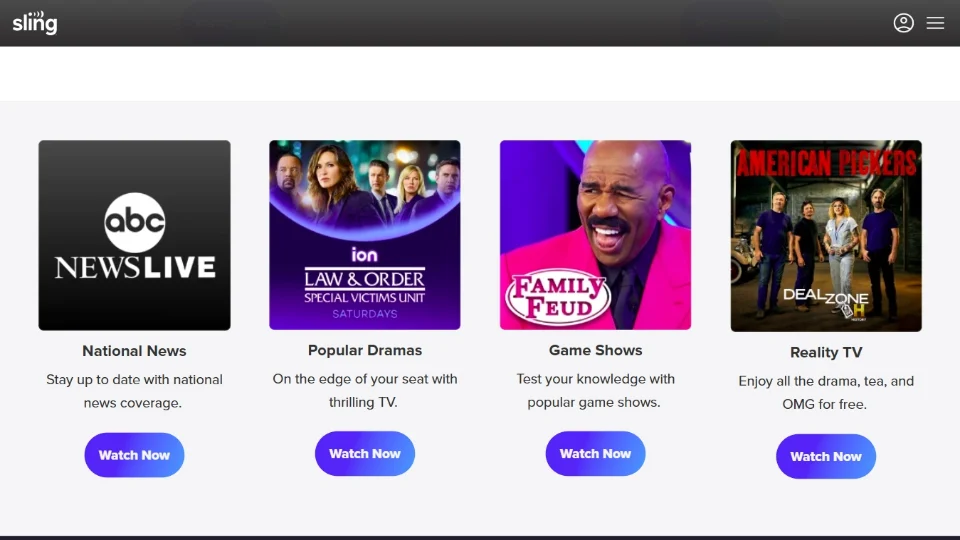
Sling Freestream is one of the newest additions to my rotation. It’s part of Sling TV, but the free section doesn’t need a subscription, which is great.
I use it mostly for live channels — BBC News, AMC Thrillers, Reb Bull TV — though the on-demand part has plenty to browse too.
Navigation is intuitive and straightforward. The stream quality? Surprisingly good for a free platform. When I don’t feel like thinking too much about what to watch, I open Freestream.
- App Availability: Amazon FireStick, Android TV, Roku, Apple TV, Android, iOS, Windows, and Mac. App is available.
- Streaming Quality: Up to 1080p HD, with most content streaming in 720p.
- Ad Experience: Yes, there are ads, but the experience is not that bad
- Subtitles: Closed captions and subtitles available.
- VPN Compatibility: Yes!
14. Kanopy
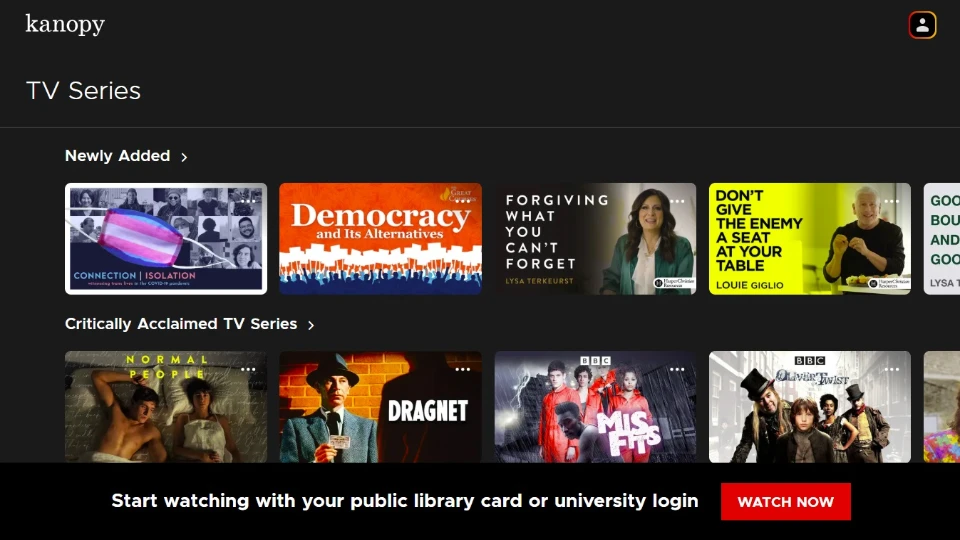
Kanopy’s another freebie that you can access with a library card. It’s not loaded with mainstream content — and that’s the point. The collection leans toward indie, educational, and documentary-style series.
It’s totally ad-free, which makes binge-watching smoother. I’ve come across some really well-made mini-series here that I wouldn’t have found anywhere else.
Kanopy feels more like sitting at a small film festival than browsing a streaming app, and that’s what makes it special.
- Apps: All popular devices
- Streaming Quality: 1080p HD.
- Ad Experience: Ad-free streaming.
- Subtitles & Accessibility: Closed captions and subtitles available.
- VPN Compatibility: Compatible with VPN
Wrapping Up
If you’ve been hunting for reliable and free streaming options, these platforms give you everything — from the latest series to classic movies and even kids’ shows. Most of them don’t just stop at TV content; they’ve got a bit of everything for every type of viewer.
Whether you’re into local dramas, international hits, or easy weekend entertainment, these sites let you enjoy it all without paying a cent.
💡 Tip: Always use trusted sources and keep your connection secure when streaming online.
👉 For more tested streaming platforms, IPTV playlists, and reseller guides in South Africa, visit www.newplug.co.za — your plug for all things tech, streaming, and digital hustle.







